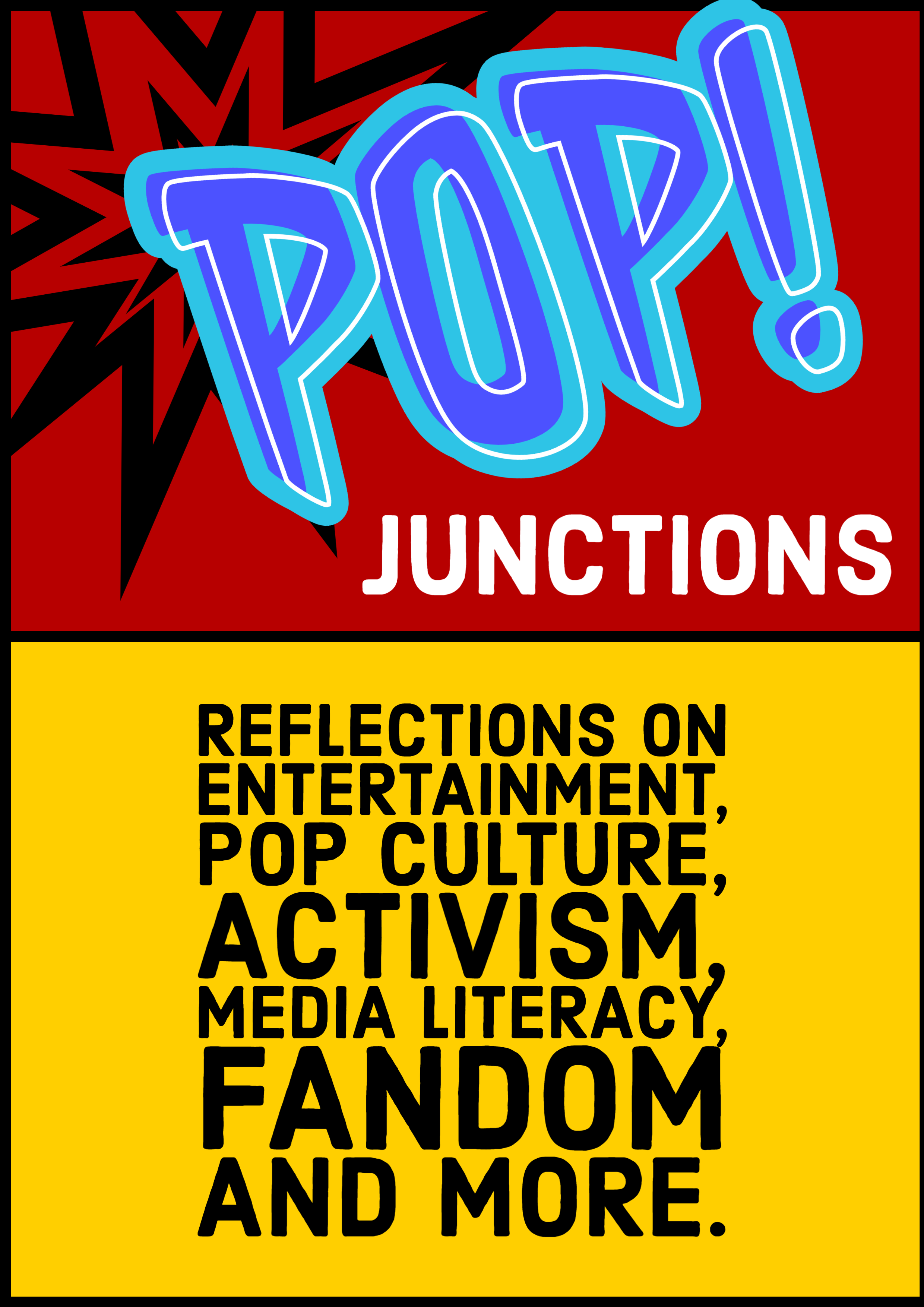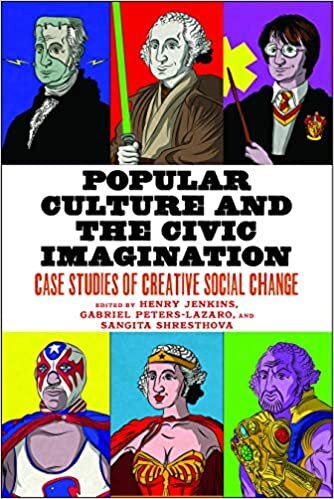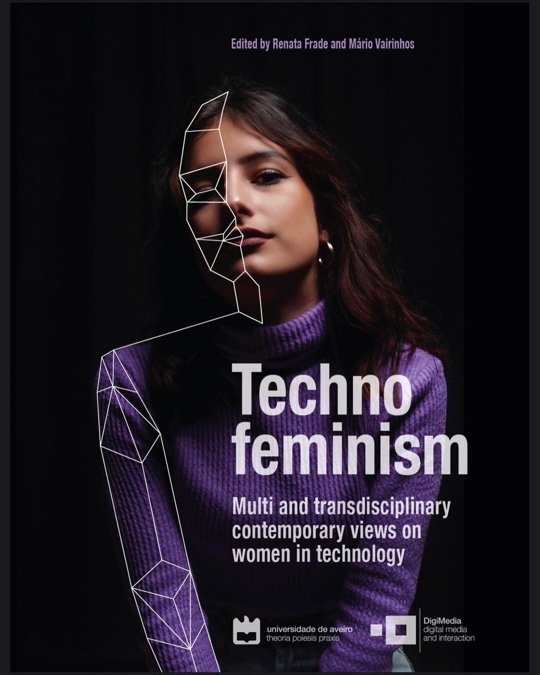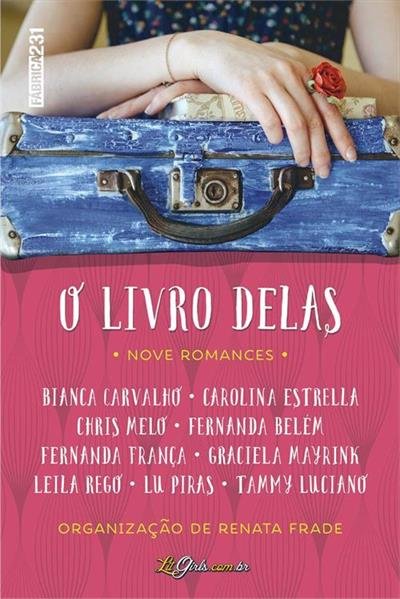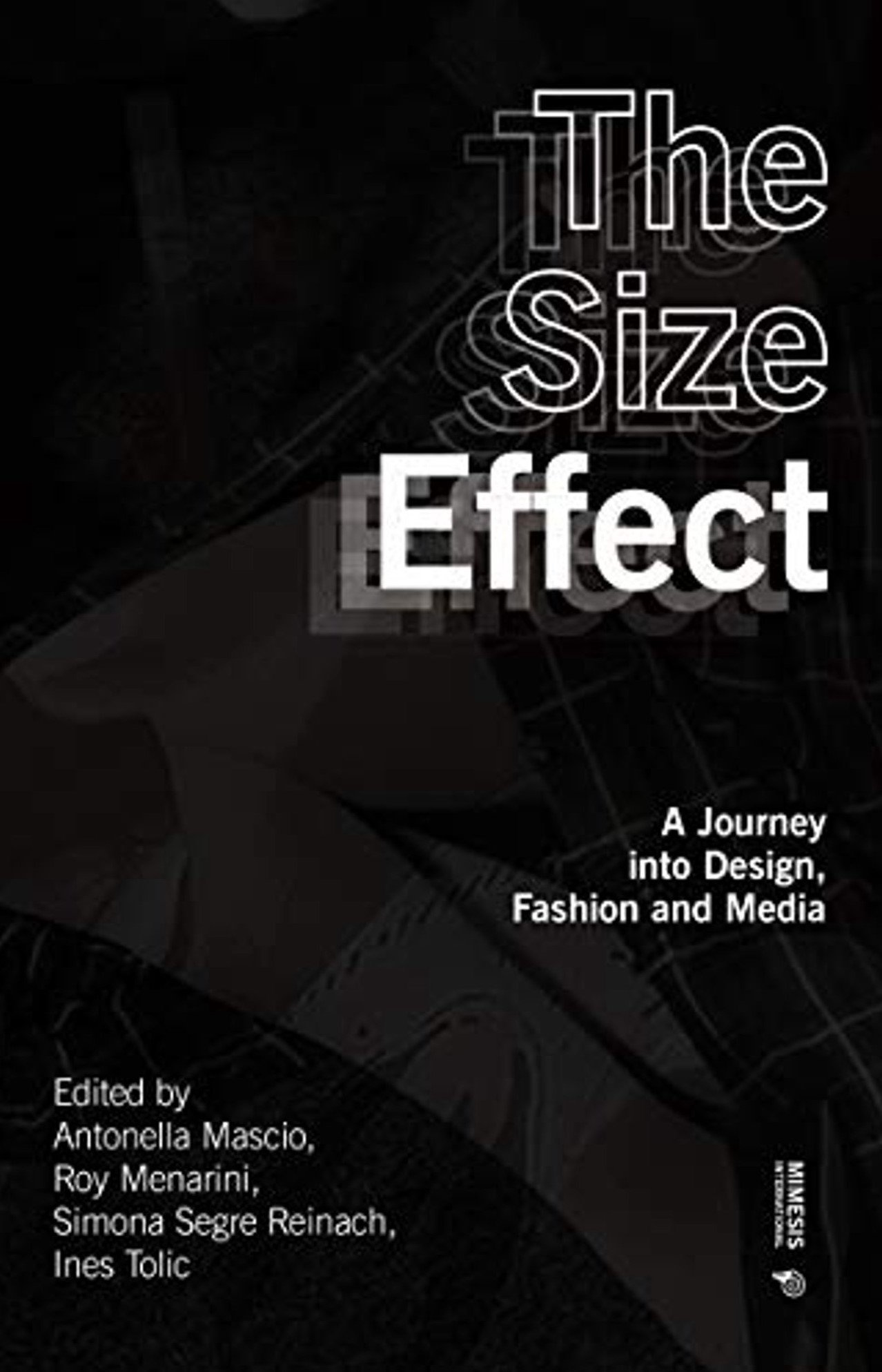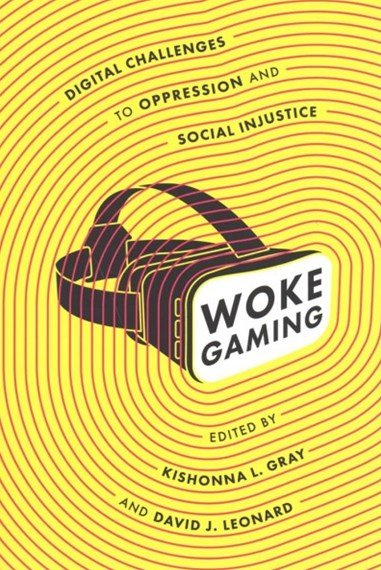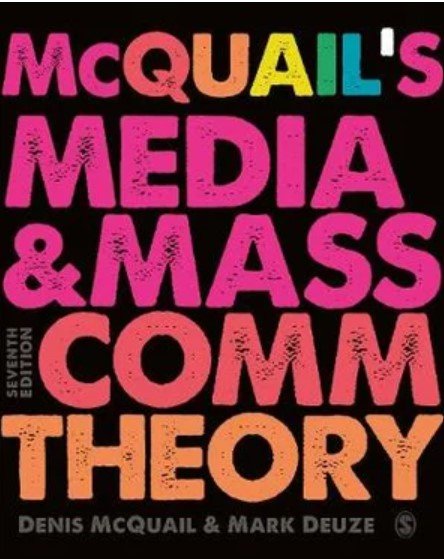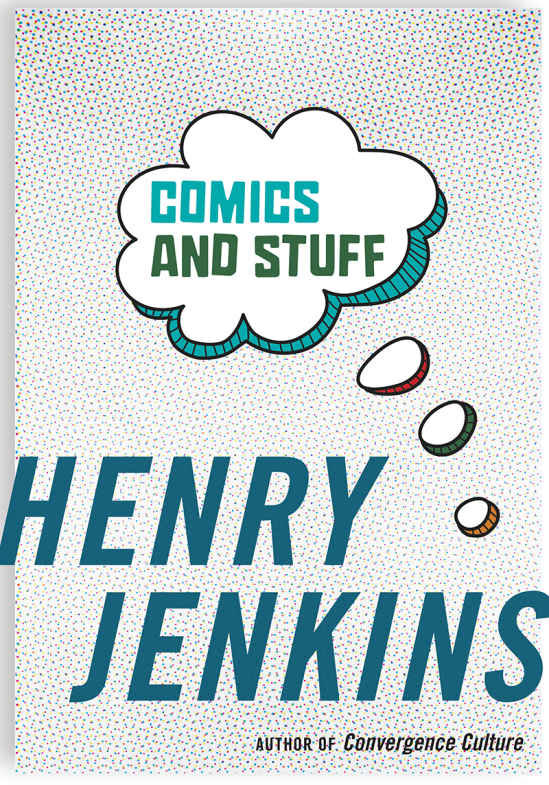Designing Accessible Games
/Last Week, I spent some time going around the GAMBIT lab with game designer Warren Spector (System Shock, Thief, Deus Ex, now working for Disney) to talk with the teams who will be developing this summer's games. You may recall that every summer some 60 Singaporean students and faculty from ten different institutions come to MIT to work with our students to develop playable games. Each team of eight students has about eight weeks from conceptualization to user testing to develop a game which we hope will be, in some sense, innovative. Some are trying new game mechanics or testing new genres; others are designed to be technically innovative. I can't tell you anything about this year's games: it's a lab policy not to talk publicly about games still under development. But I can tell you that Warren and I were both very excited about we saw and I can't wait to introduce some of these games to my readers in the fall. You can check out some of the lab's work last summer here. In the meantime, I wanted to share with you some thoughts from Eitan Glinert, who has contributed to this blog several times in the past. Eitan is a friendly neighborhood computer science major who has become very much a part of the Comparative Media Studies Program in his two years at MIT. Last summer, he was part of the team that developed AudiOdyssey, a sound based game designed for the visually impaired. The game provided the basis for his master's thesis which explores issues of accessibility and game design. I know this topic will be of interest to many of my regular readers who work in and around the games industry, so I asked him to offer a preview of the thesis.
Hi everyone, it's Eitan Glinert. In the past I've guest blogged here covering video gaming conferences and talking about important developments in the gaming industry. Well, I just finished MIT and Henry has agreed to let me write one last post about my thesis concerning accessibility in video games. Today's post will be a bit more technical than usual as my thesis is intended to serve as a tool for game developers to use to make better games, however I think it is an interesting read as it provides insight into how one designs and creates a game interface.
For those of you interested you can read the entire thing here.
Accessibility refers to who can play a game, and is generally used to describe opening games up to disabled users. In contrast, usability refers to how well a user interface can be used by the target audience(s). While most developers agree that usability is important, many also feel that making accessible games is an altruistic mission, and that the benefits of accessibility do not outweigh the added costs. This is not the case! Aside from humanitarian reasons here are many important justifications for making games accessible:
- Any added cost is certainly offset by an increased potential market, as an accessible game is one which impaired individuals can purchase. Furthermore, accessibility design themes tend to make games more usable for everyone, resulting in a game which will be easier to use for a broad section of the
population.
- While making a game accessible may incur extra costs it is likely not as high as one might expect, especially if accessibility is considered from the outset. This post outlines several design principles which, if kept in mind from the beginning of development, can have big payoff for little
investment.
- Even those who are not disabled now
might be someday. The sad fact is that impairments tend to be acquired as people grow older, and as the age of the gamer increases, so does the likelihood that he or she has accessibility concerns.
Of course, it is not possible to make every game user interface accessible to everyone, nor is it advisable to attempt to do so in all cases. What is usable for some may be unusable for others, even within the same disability group! Consider visual impairments - some people have trouble viewing high contrast elements, while others are unable to view low contrast details. Rather than implying that accessibility is some sort of magical solution to usability woes, the goal of this post is to impart two key ideas onto the reader:
Key Idea # 1) When developing a game one should think about which user groups could play an accessible version, and which interface changes could help achieve that end without changing the core game aesthetic or incurring huge added costs.
Key Idea # 2) Even if it is not clear how to make a game accessible, there are certain design principles which can be followed that tend to increase usability across the board. This increase in usability may in turn lead to accessibility.
Here are some of the basic design principles which can be followed to increase usability and accessibility:
Probably the easiest rule to remember is the importance of simplicity. Keeping the game output simple is helpful as it reduces confusion and makes it easier for the user to pick out critical information. For many impaired individuals the interface bottleneck
lies in discovering what the system is saying - legally blind people tend to slowly scan the screen for information, the completely blind use screen readers to read text, and mentally impaired individuals might need longer to parse given options. A simplified output helps reduce the time spent in this phase.
On the input side simplicity is still important, but even better are configurable or alternate control schemes. Configurable control schemes are especially important for motor impaired individuals as frequently they are unable to use all of the elements of an interface controller. Some motor impaired individuals have specialized controllers which are easy to remap with configurable controls. Impaired individuals are also generally willing to spend more time configuring controls. Many computer games offer such functionality, but consoles titles seldom do. Alternate controls tend to make the largest difference when the control schemes are highly varied.
Even better for some people than configurable controls are partial artificial intelligence (AI) controls. While rare now, there are several such schemes on the horizon, perhaps most notably EA's family play controls. Passing sections of control over to the AI not only helps impaired users but also novices who haven't had a chance to
learn how to play the game. A great example of this is
Finger, a Half Life 2 modification that has AI auto-movement and aiming, while the user just worries about shooting. The result is a first person shooter which motor impaired users can play with only one switch.
All modern games have two main forms of output, audio and video. Two of the broad disabled groups are visual and hearing impairments. Therefore any system that outputs information in only one format will always be inaccessible to one of these groups. Redundant audio for all visual effects, and vice versa, is the ideal way to overcome this
problem. Closed captioning for all audio can make most games accessible to the hard of hearing, while sound effects and speech output can make a large number of games usable by the blind. An added benefit of redundant audio and visual output is that the game feels more natural to all users, as humans are used to hearing a noise when an action takes place; think how odd it sounds watching fireworks to see the explosions, but only hear them a split second later.
There are several common game elements and mechanics that tend to hurt accessibility. Mandatory timers that cannot be disabled greatly reduce usability as they require the user to quickly uptake and process information, and punish those who cannot do so rapidly. Complicated controls with large numbers of commands are highly
problematic, but can be mitigated through menu browsing as the user won't need to mentally recall all the options and fewer buttons are required for action selection.
Two disabilities that affect large portions of the population and are relatively easy to accommodate are hearing impairments and colorblindness. Closed captioning of both speech and sound effects removes reliance on audio, and has many benefits for groups beyond the hard of hearing. As for colorblindness, games should avoid relying on
color alone to convey information, and instead should also use secondary cues such as position, shape, and texture for differentiation purposes. Red and green with the same saturation should especially be avoided, as these colors are generally the hardest to tell apart.
Finally, user centric design and development, or having people who are actually in the targeted user group involved in the development process, is critically important and cannot be overstressed. When designing accessible UIs it is crucial for the developers to remember that they are not the users, and to actually get impaired users involved from the beginning. Design advice from these users is generally valuable, and can save time and money by pointing out accessibility issues before they are even implemented. Once the UI actually exists, it is just as important to conduct broad testing across all potential user groups who might want to play the game. Testing always brings the worst usability bugs to light, and once identified the developers can make appropriate decisions about the value of implementing changes.
While these general rules are useful for developing highly usable games which tend be accessible to many groups, they certainly do not cover every nuance of game design for all user groups. For more on universally accessible game design I highly recommends reading
Design of Universally Accessible Games or playing
several of these design points.
Recap of design themes:
- Simplicity
- Alternate and configurable
control schemes
- Redundant audio/visual output
- Partial AI control where possible
- Browse and select for actions
- No mandatory timers
- Closed Captioning
- Never rely on color alone, especially
red/green
- User centric design
- Broad user testing
- Think about usability and the UI
from the beginning
For more information check out my
website or send me e-mail at eitan -at- eitanglinert [dot] com.